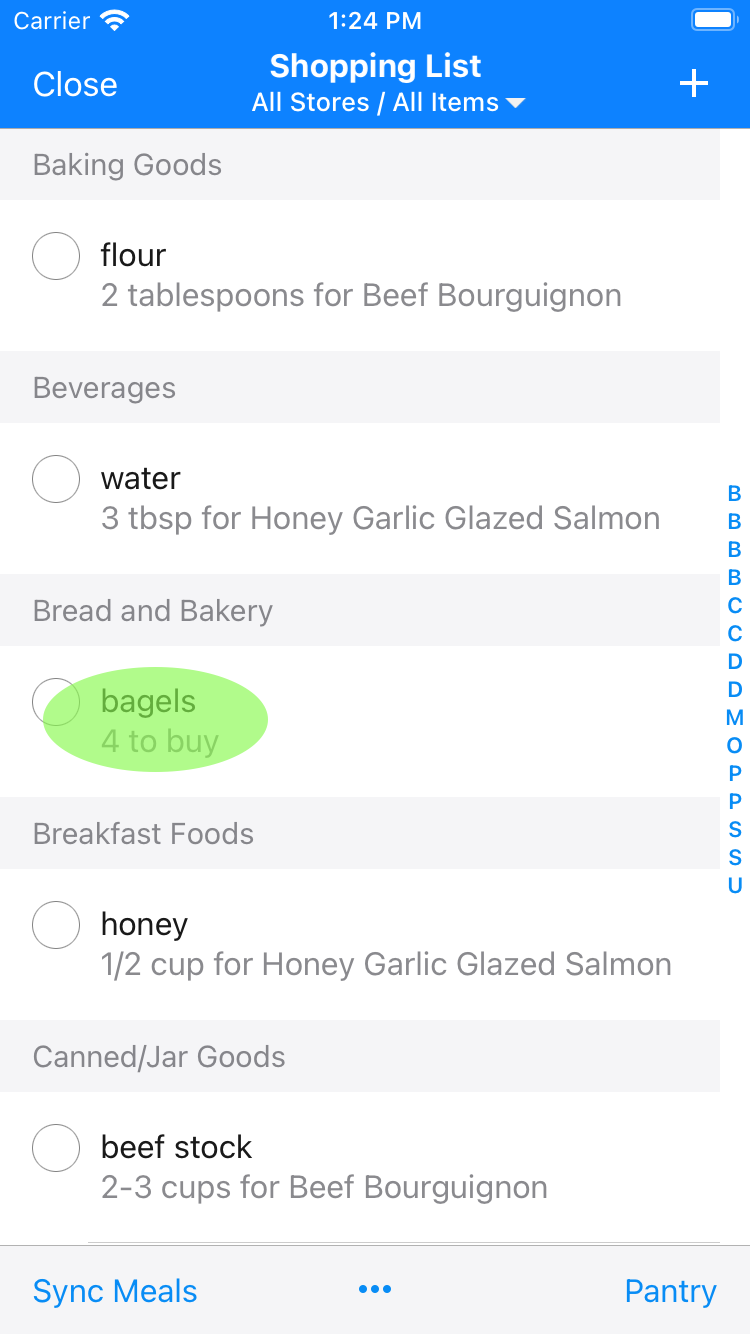How to Generate the Grocery List
*Notes:
- The green spots mark the location where to tap.
- This tutorial shows screenshots of the iPhone version of the app. The iPad version works the same way.
- Assuming that you have your meal plan in place, tap the Shopping tab.
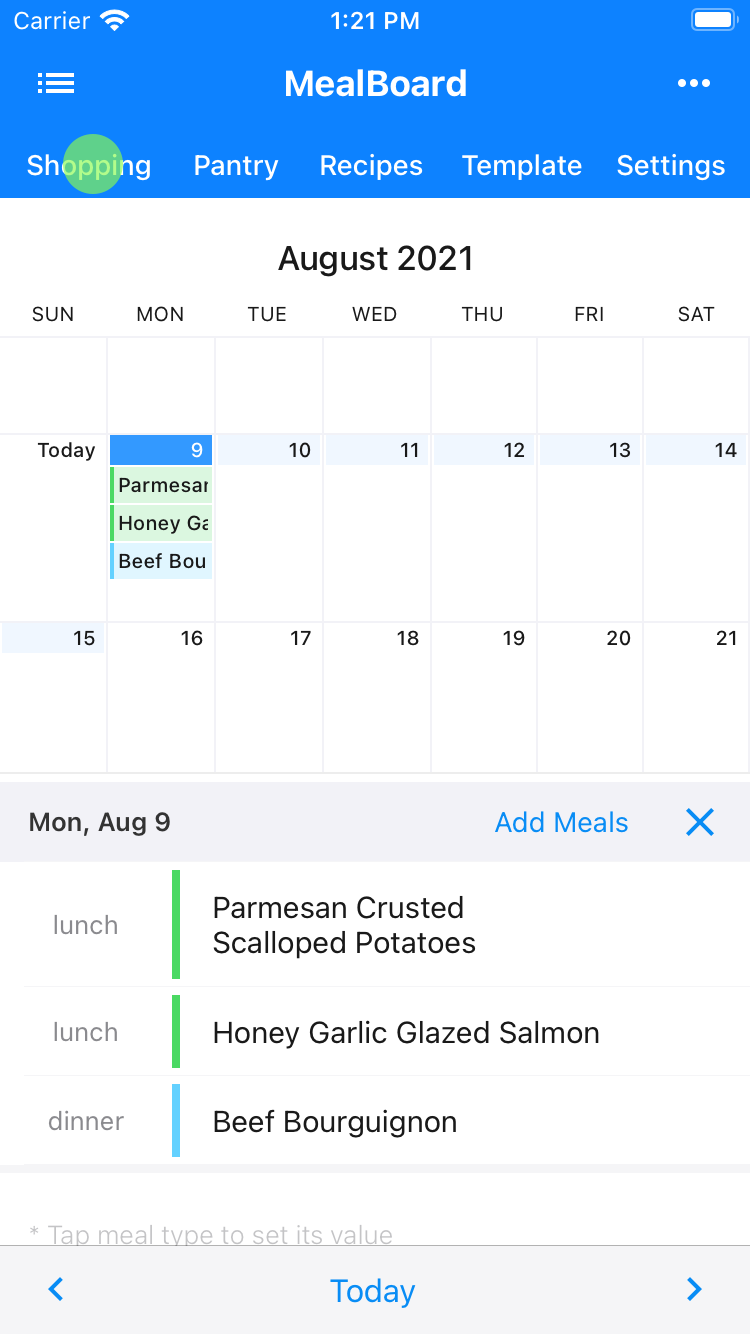
- Sync the groceries by following the steps below. This will populate the grocery list with ingredients of the food items in your meal plan.

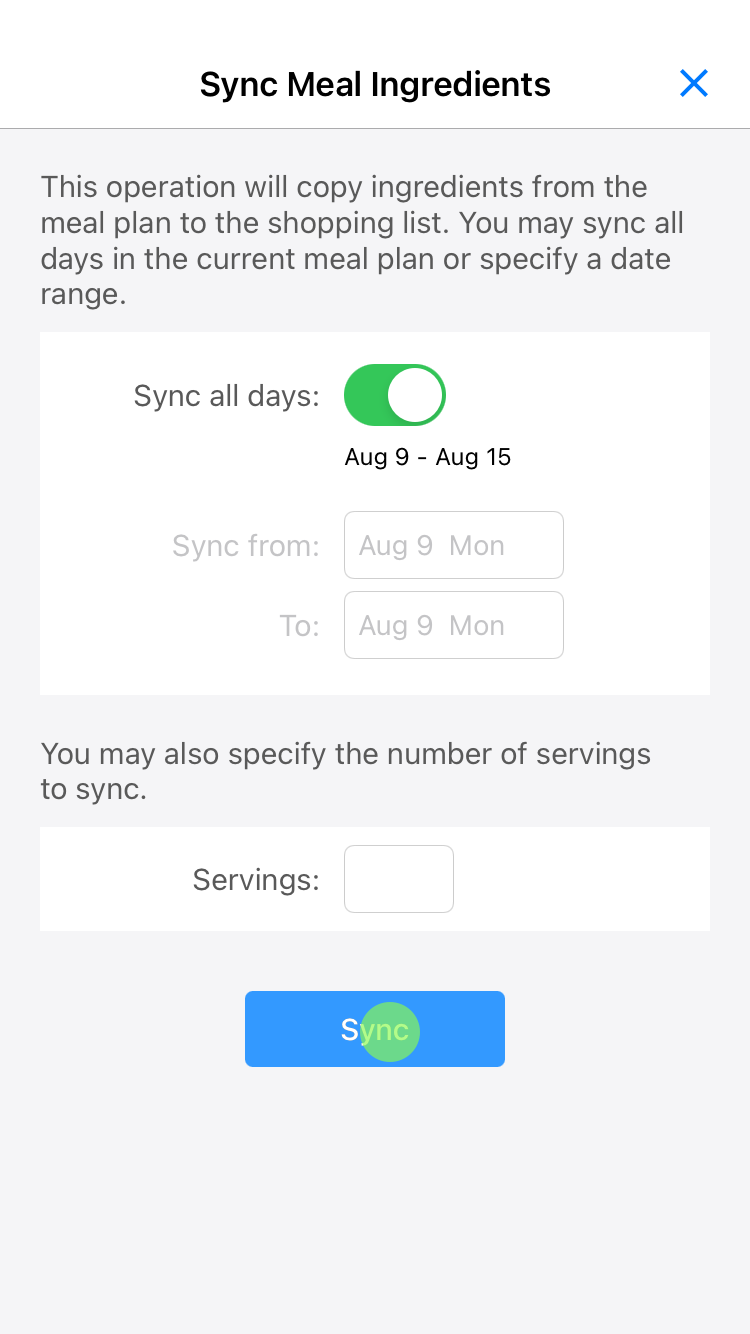
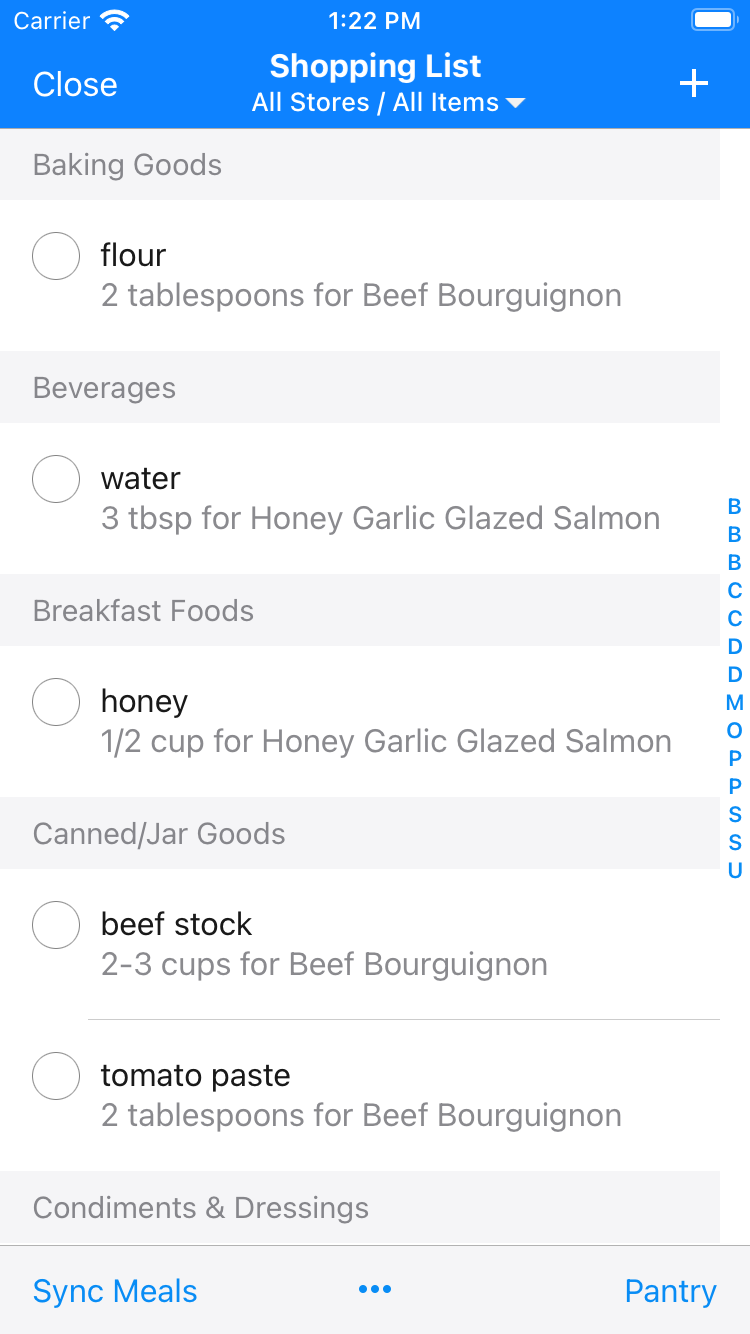
- You can manually add grocery items (e.g. paper towels, shampoo) by tapping the + button.
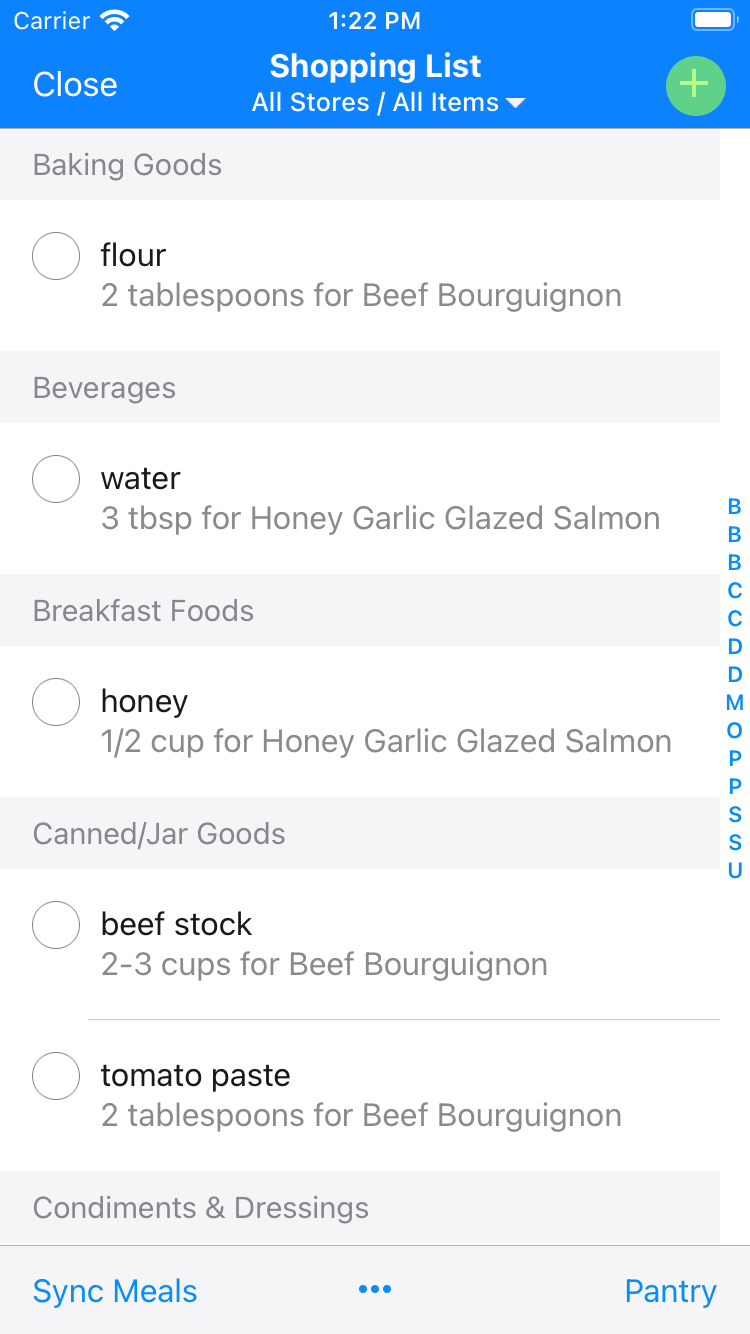
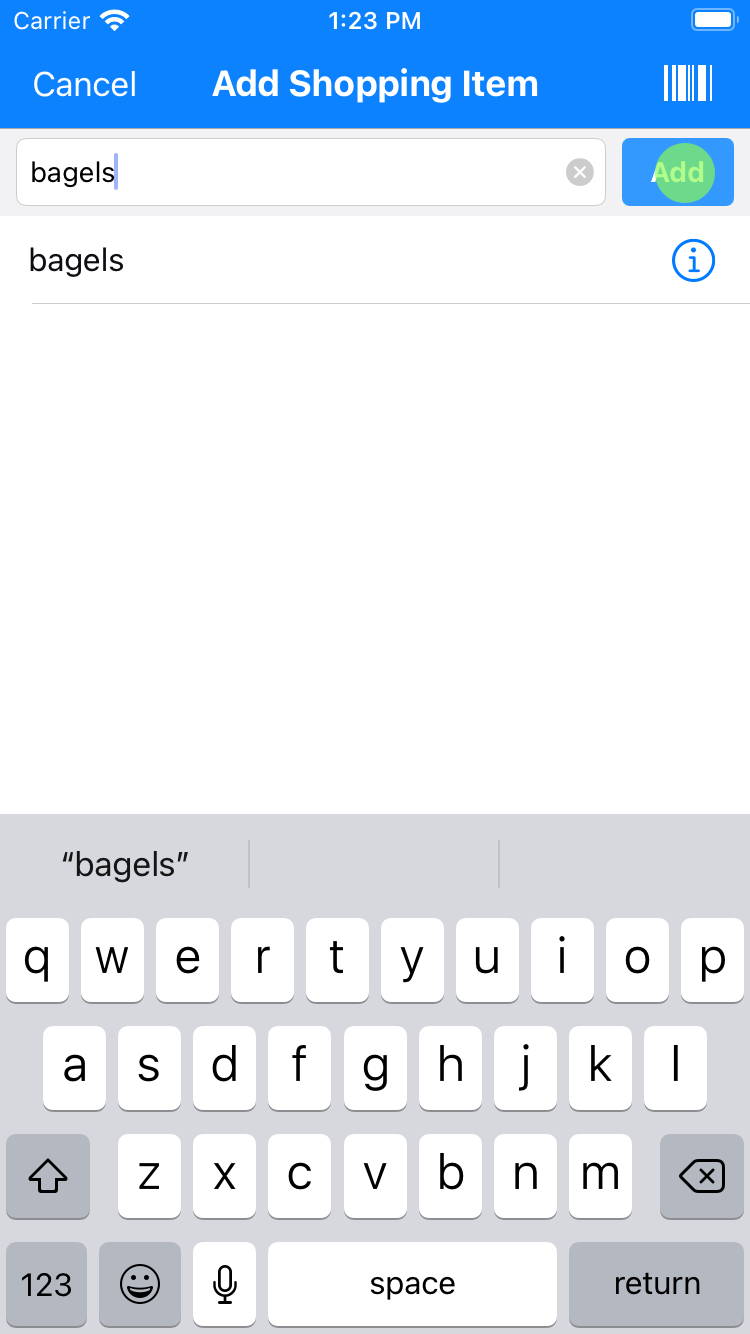
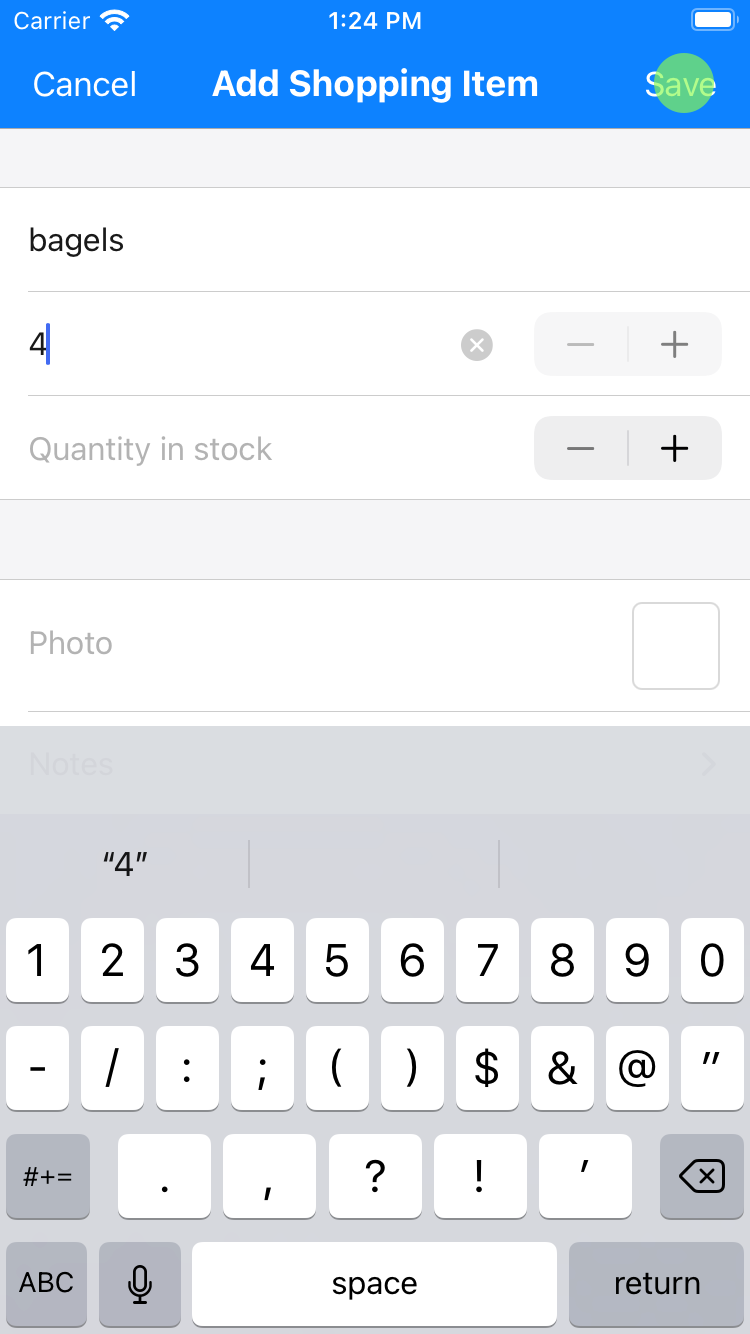
- After tapping Save, you'll see that the new grocery item has been added.